Hello friends, today on our blog this post is going to tell you how you can make animated GIF of any YouTube video.
Okay, so let’s start.
Top 3 Online tools to create animated GIF using YouTube videos,
1. YT2GIF
This website does not require any log-in or sign-up. Just go to the website and enter the URL of the YouTube video you want to make a GIF.
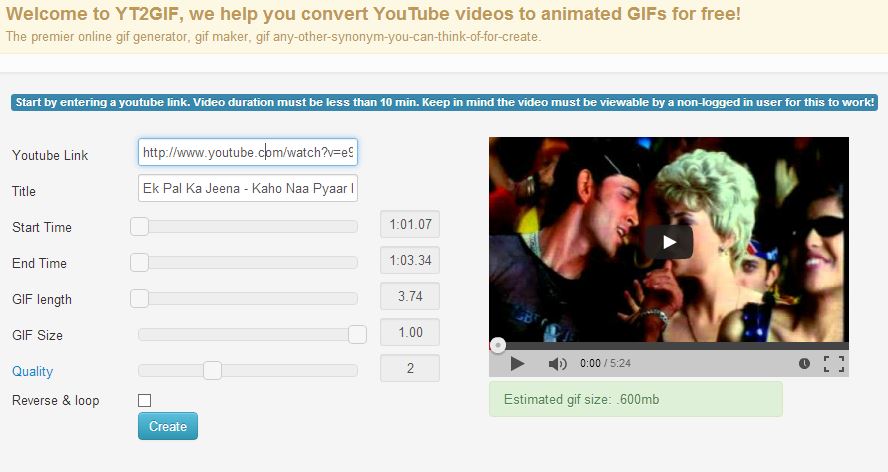
Through the given photo, you can easily understand the starting time of the video, the part you want to make and the end time of the video means how long you want to make a GIF, after doing so much you click on the Create button and something Your GIF will be ready in time.
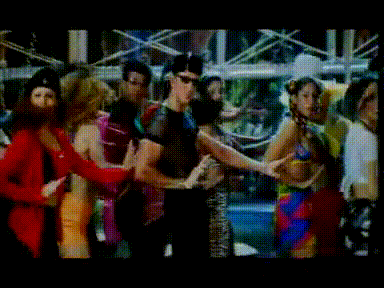
2. imgflip
With the help of this website you can easily create GIF, you do not need to login or sign up. Just you have to enter the link of YouTube, but there is a good thing in it that you can preview the GIF before publishing it. If there is some difficulty in the GIF, then you can improve at the same time.
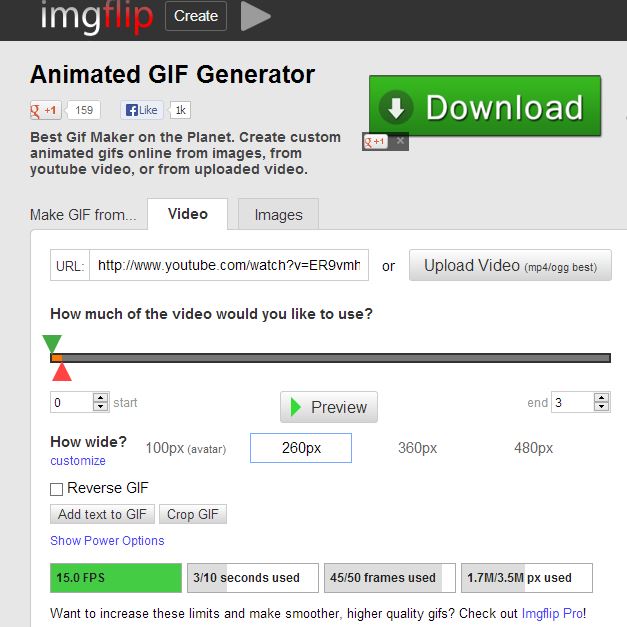
Here I have made a GIF through this website.

3. gifsforum
With the help of this website you can easily create GIF, you do not need to login or sign up. Just you have to enter the link of YouTube. The plus point in this website is that you can add text to your GIF, that means if you want to write something on your GIF, then you will be able to write that you can increase or decrease your GIF size. Is
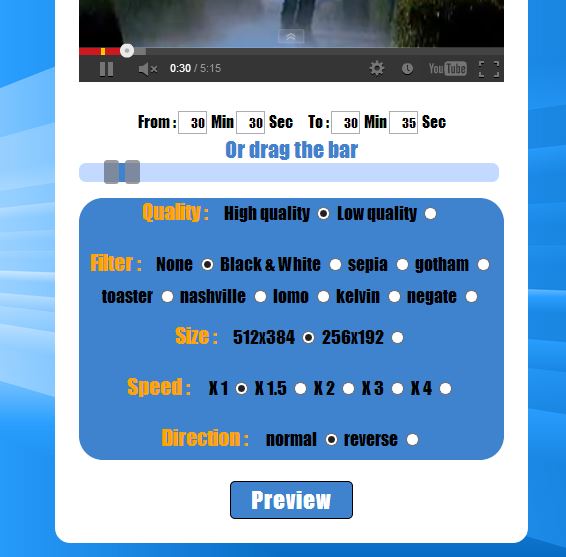
Here I have made a GIF through this website.

This the Simple way you can make GIF of any YouTube Videos
So with the help of this three website, you can easily make a GIF of YouTube video, if you like this article, then share it with your friends and also you can write your idea in our comment box.

Post a Comment